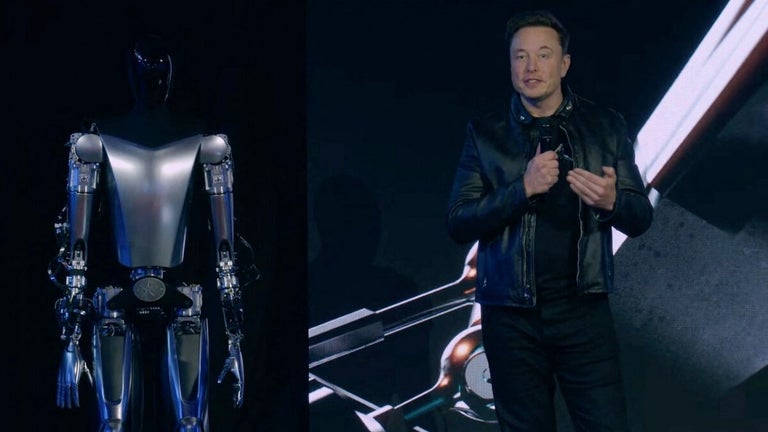Direct access to your favorite apps
Sometimes the Windows Start menu is not enough and you need another way to access you favorite apps and most frequently used folders. Fast Launcher is an alternative application menu where you can place shortcuts for any program or folder.
Shortcuts are organized in groups, which are identified by a name and an icon. Luckily enough, the program provides some standard icons so that you don't have to dig up your hard drive searching for them. Shortcuts can be added by means of a menu and also by dragging and dropping them on the program's interface: just remember to deactivate the autohide option (F8).
Fast Launcher can assign keyboard shortcuts for any application, something that heavy keyboard users will appreciate. On the downside, some of its functions are not that intuitive, as the autohide option we mentioned before or the way to customize each group's icon (click on the icon itself).